HP Folio 1040 G1 Core i5 8GB RAM 256GB SSD 14″ Touchscreen
GENERAL SPECIFICATIONS
- Core i5
- 1.90GHz
- 8 GB RAM
- 256 GB SSD
- 14″ Touchscreen
- Grade A Ex-UK
- 1 Year Warranty
KSh29,999 KSh35,000
HP Folio 1040 G1 Review
Targeted at travellers who need to get a lot done on the road, the HP EliteBook Folio 1040 G1Â packs a 1.90GHz 4th-generation Intel Core i5 processor, an innovative touchpad and a spacious 256 GB SSD solid-state drive inside an attractive aluminium body. Plus, this lightweight 14-inch notebook features a fingerprint reader and MIL-SPEC durability to protect against all sorts of mishaps.The notebook’s fingerprint reader allows you to register up to 50 prints (10 each for a maximum of five users) for secure logins.
Display Features
The 1040 G1’s 14-inch full-HD (1920 x 1080) screen wowed me with rich, lush colors. The pageantry of the early scenes of The Hunger Games: Catching Fire looked great, from the greens of the grassy estate lawns to the orange sparks of Katniss’ costume at the start of the games. With a display that averages 264 nits of brightness, the 1040 G1Â is brighter than the thin-and-light laptop category with an average brightness (238 nits). It also boasts an ultrawide-viewing-angle screen.
Impressive Design
Thin, dark grey and curved at the corners, the sleek HP EliteBook 1040 G1 was designed to fit easily into your travels. Its aluminium-alloy lid prominently features HP’s logo, also seen on the bezel below the display. When you open the 1040 G1, you see a wide speaker on the deck, with the webcam and microphones above.
Keyboard
With only 1.44 mm of travel and keys that are on the softer and less-clicky side, typing wasn’t that enjoyable on the 1040 G1. Using the 10 FastFingers typing test, I averaged only 60 words per minute, which is well short of my desktop average score of 67 wpm. The 1040 G1 has three keys – Power, Airplane Mode and Mute – separated from the rest of the keyboard, and they’re very easy to spot and access. When the Airplane Mode button or the Mute button is enabled, the button’s backlighting changes from white to orange, clearly indicating the current state of the notebook.
Convenient Connectivity
The left side of the 1040 G1 features one USB 3.0 port, a microSD card slot and a Kensington lock slot. On the right side is a second USB 3.0 port, a DisplayPort 1.2 port and a headphone/microphone combo jack. Connectors for HP’s docking station are found on the underside of the 1040 G1. The 1040’s 720p HD webcam enables you to make video chats with friends and relatives wherever they are.
Technical Specifications
- 4th Generation Intel Core i5-4300U with Intel HD Graphics 4400 (1.9 GHz, 3MB cache, 2 cores) Up to 2.9 GHz with Intel Turbo Boost Technology
- SATA 6 Gb/s 256GB4Â Solid State
- HD Audio with DTS Studio Sound
- HP 6-Cell (42 Whr) polymer long-life battery, Up to 9 hours and 45 minutes
- 720p HD12Â webcam
Buy HP Folio 1040 G1 at https://www.itexpertsshop.co.ke/
GENERAL SPECIFICATIONS
- Core i5
- 1.90GHz
- 8 GB RAM
- 256 GB SSD
- 14″ Touchscreen
- Grade A Ex-UK
- 1 Year Warranty
Based on 0 reviews
Be the first to review “HP Folio 1040 G1 Core i5 8GB RAM 256GB SSD 14″ Touchscreen”
You must be logged in to post a review.
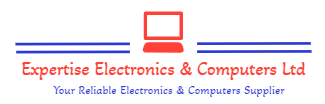






There are no reviews yet.